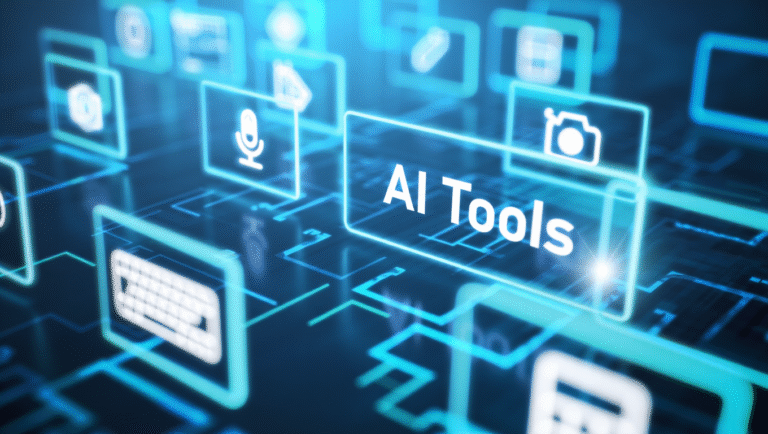In 2025, Artificial Intelligence (AI) is not just another catchy word; it’s a real shift in how we can operate quicker and smarter. Free AI tools will save you hours of time, whether you’re a student managing assignments, a working professional meeting deadlines, or an entrepreneur finding efficiencies in your side-hustle. The best thing is you don’t have to spend a dollar. In this blog post, we will highlight 10 free AI tools that are reshaping productivity in 2025 and provide you with helpful tips on how to use them so you can maximize your time. So, let’s get into it! These tools will all feel like you have a personal assistant with you.

1. Notion AI
What It Does: Notion AI improves the popular Notion workspace with features that summarize notes, write content, and organize projects and tasks.
Why it’s great: If you use Notion for notes or project management, the free AI features can help take your disorganized ideas and turn them into finished documents or action items. Think of it like a brainstorming partner that is always available!
How to Use It: You can enter meeting notes into Notion and then ask the AI to summarize the key items or create a to-do list based on the notes. The free plan has more than enough free AI credits so that casual users can truly streamline multiple workflows.
Pro Tip: You can also use it to create a draft of an outline for a blog post or organize research notes for school.
2. ChatGPT
What It Does: OpenAI’s ChatGPT is an adaptable chatbot that can write emails, brainstorm ideas, write code snippets, and teach complex topics in simple language.
Why It Is Awesome: Its free version is a beast for anything quick, from writing a professional email to creating a study guide. It’s like having your own tutor or assistant who is available unlimited times per day.
How to Use It: Ask ChatGPT for a summary of a long article in bullet points, or draft a quick script for your next presentation. You can truly hone its output by following up with prompts like, “Make it shorter,” or “Explain it to me like I am 10.”
Pro Tip: Use it with repetitive tasks; for example, you can use it to draft 3 different captions for social media, which can save you time!
3. Perplexity
Perplexity Functions: Perplexity is an AI-powered search engine that provides concise answers with sources rather than endless links.
Why It’s Awesome: Saves research time by summarizing content with citations; ideal for students, writers, or professionals who need information or insights quickly.
How To Use It: Type a question – e.g., “What are the latest marketing trends in 2025?” you get the answer as a clear bullet-point with citations. Use the free version for daily research.
Pro Tip: Save the responses as a starting point for reports or presentations.
4. Grammarly
What It Does: Grammarly’s free tier checks grammar, spelling, and style, while offering AI-powered suggestions to improve clarity and tone.
Why It’s Great: It polishes your writing in real time, whether you’re crafting emails, essays, or social media posts. It’s like having an editor by your side.
How to Use It: Paste your text into Grammarly’s web editor or use its browser extension to refine emails as you type. The free plan covers basic corrections and tone adjustments.
Pro Tip: Use it to tweak cover letters or LinkedIn posts for a professional edge.
5. Canva
What It Is: Canva’s free AI functionalities, such as Magic Write and Magic Design, generate text and graphics for presentations, social media, or posters!
What’s Not to Love? You don’t have to be a designer to create beautiful graphics or to come up with quick captions. With their drag-and-drop interface, you can make great visuals that look professional and provide access for everyone!
How to Use It: Start with a template, then use Magic Write to create a catchy headline or use Magic Design to develop a logo. Their free plan is pretty robust for these things and others you may have.
Pro Tip: Create Instagram stories or presentation slides in minutes using AI-generated layouts!
6. Otter.ai
What It Does: Otter.ai transcribes meetings, lectures, or interviews in real time and generates summaries or action items.
Why It’s Great: It eliminates the need for manual note-taking, letting you focus on the conversation. The free plan offers enough minutes for occasional use.
How to Use It: Record a team meeting or class lecture, and Otter will transcribe it instantly. Use the summary feature to pull out key points for follow-ups.
Pro Tip: Share transcriptions with teammates to keep everyone on the same page.
7. NotebookLM
What It Does: Google’s NotebookLM turns documents, websites, or videos into summaries, outlines, or even podcast-style audio discussions.
Why It’s Great: It’s a research game-changer, transforming dense material into digestible insights. Perfect for students or professionals tackling complex topics.
How to Use It: Upload a PDF or link a YouTube video, and ask NotebookLM to create a summary or audio overview. The free tool is powered by Google Gemini.
Pro Tip: Use it to break down research papers or create study guides for exams.
8. Microsoft Copilot
What It Does: Integrated into Microsoft 365, Copilot helps with drafting documents, summarizing emails, or creating presentations in Word, Outlook, and PowerPoint.
Why It’s Great: If you use Microsoft apps, the free version adds AI smarts to your existing tools, saving time on routine tasks.
How to Use It: In Outlook, ask Copilot to summarize a long email thread or draft a reply. In Word, use it to generate a document outline. Free for basic 365 users.
Pro Tip: Use it to prep meeting agendas or polish spreadsheets with AI insights.
9. Adobe Express
What It Does: Adobe Express offers AI-powered tools for creating social media graphics, banners, or videos with features like background removal and text-to-image generation.
Why It’s Great: It’s beginner-friendly and delivers high-quality visuals without the cost of premium Adobe tools. The free plan is robust for small projects.
How to Use It: Create a social media post by uploading an image and using AI to remove the background or add text overlays.
Pro Tip: Use it for quick event flyers or YouTube thumbnails.
10. Reclaim AI
What It Does: Reclaim AI optimizes your calendar by scheduling tasks, protecting focus time, and adjusting meetings based on priorities.
Why It’s Great: It’s like a personal scheduler that keeps your day balanced, ensuring you have time for deep work and meetings. The free Lite plan covers core features.
How to Use It: Connect Reclaim to your Google Calendar, mark flexible meetings, and let it carve out uninterrupted work blocks.
Pro Tip: Use it to block focus time for big projects or studying.
Why These Tools Matter
These free AI tools aren’t just about saving time—they’re about working smarter. They automate repetitive tasks, organize chaos, and spark creativity, whether you’re a freelancer, student, or team leader. According to a 2025 Forbes study, workers using AI tools can reclaim up to 8.1 hours a week by cutting out unproductive tasks. That’s a full workday
Tips for Getting Started
- Pick One or Two Tools: Don’t overwhelm yourself—start with tools that match your needs, like ChatGPT for writing or Reclaim for scheduling.
- Experiment Freely: Since they’re free, play around to see what works best for your workflow.
- Combine Tools: Use Grammarly with Canva for polished social media posts or Otter.ai with Notion for organized meeting notes.
- Check Limits: Free plans often have usage caps, so monitor them to avoid surprises.
Final Thoughts
In 2025, AI is your ally for staying ahead without running up a tab. From writing basic emails with ChatGPT to designing visuals with Canva and even scheduling your day with Reclaim, these 10 free tools should be considered as your personalized productivity toolbox. Use one or use them all, but utilize them! Your productivity will skyrocket. The future of work is here, and its free – so use it!