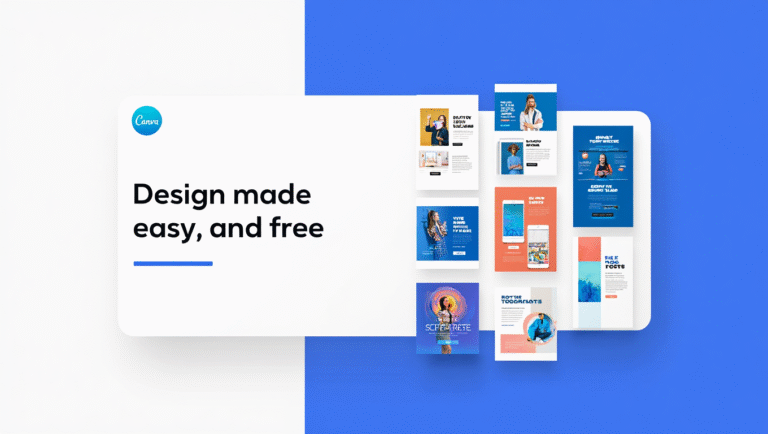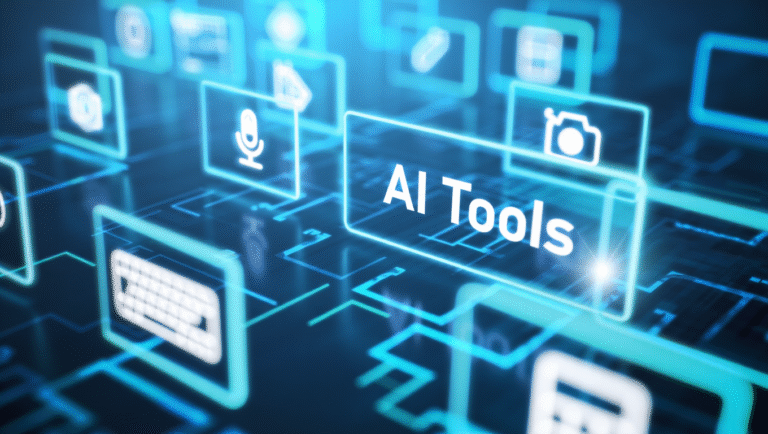In 2025, Google pushed the boundaries of AI video generation with the release of Veo 3, the next iteration of its powerful Veo model. While Veo 2 already stunned the creative industry with cinematic, high-definition AI-generated video capabilities, Veo 3 takes things several steps further, raising the bar for realism, storytelling, and usability.
But what’s the real difference between Veo 2 and Veo 3? And more importantly, is it worth upgrading? In this blog post, we’ll break it down in plain language—without the buzzwords, hype, or technical jargon. Whether you’re a filmmaker, content creator, marketer, or tech enthusiast, this honest comparison will help you understand exactly what you’re getting with each version.
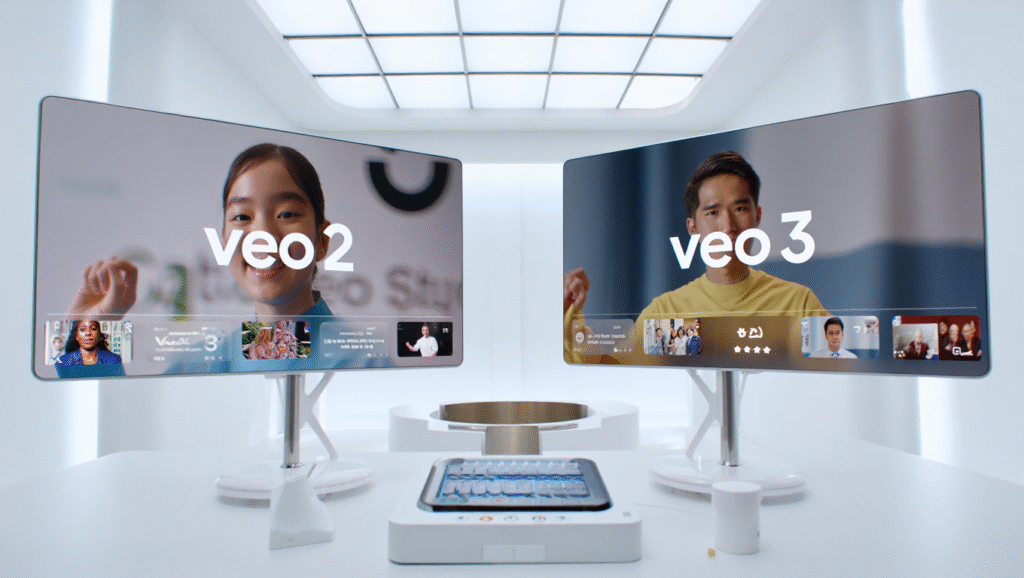
🔍 What Is Google Veo?
Before diving into the comparison, let’s quickly define what Google Veo is for those who are new to it.
Veo is Google DeepMind’s text-to-video AI model, designed to create high-quality, realistic videos from written prompts. It’s like ChatGPT or DALL·E for video—but with support for cinematic styles, camera movement, realistic motion, and even 1080p to 4K rendering.
🚀 Google Veo 2 Overview
Released in mid-2024, Google Veo 2 offered a breakthrough in AI video generation. It could understand detailed prompts, produce 1080p clips up to 20 seconds, and simulate camera motion like pans, zooms, and timelapse. It even supported style transfer (e.g., anime, watercolor, realistic, etc.).
🔑 Key Features of Veo 2:
- Prompt-based video generation
- Up to 1080p resolution
- Basic cinematic camera simulation
- 20-second video generation
- Scene consistency across frames
- Support for artistic and realistic styles
Use Cases: Ideal for short-form video content, marketing visuals, concept development, and digital art experiments.
⚡ Google Veo 3 Overview
Veo 3 was released in 2025 with major upgrades in visual realism, temporal coherence, scene dynamics, and audio integration. It’s not just more powerful—it feels more intelligent and cinematic.
🔥 New Features in Veo 3:
- 4K video generation (up to 60 seconds in some beta tests)
- Natural motion tracking and character consistency
- Audio suggestion integration (e.g., ambient sound, music matching)
- Improved physics and lighting realism
- Advanced multi-scene storytelling
- Enhanced understanding of abstract prompts
Use Cases: Filmmakers, advertisers, social media creators, and educators looking to generate story-based or realistic motion video content.
🧠 Technical Comparison
| Feature | Veo 2 | Veo 3 |
|---|---|---|
| Max Resolution | 1080p | 4K UHD |
| Clip Length | 20 seconds | Up to 60 seconds (beta) |
| Camera Control | Basic simulation | Advanced cinematic tools |
| Scene Consistency | Moderate | High, with character tracking |
| Audio Integration | No | Yes (suggestive & ambient) |
| Realism Level | Stylized realism | Photorealistic & dynamic |
| Prompt Understanding | Text-to-video | Text + style + emotion-aware |
| Rendering Speed | Fast | Slower (but smarter) |
🎬 How It Feels to Use Them
Using Veo 2 feels like playing with a powerful sketchpad—you give it an idea and it paints a short, compelling visual in motion. Veo 3, on the other hand, feels more like working with a professional cinematographer. It understands nuance, atmosphere, and storytelling more deeply. You can guide it through complex sequences, and it gives you scenes that feel like they belong in a Netflix trailer.
🧪 Real-World Example
Prompt: “A futuristic city at night with flying cars, neon lights, and a slow-motion cinematic camera pan.”
- Veo 2 Output: Delivers a vibrant city with flying objects, but the cars may lack direction, and the lighting feels flat.
- Veo 3 Output: Provides a moody, Blade Runner-style city with dynamic reflections, smooth flight motion, and camera angles that match the narrative.
✅ Which One Should You Use?
Choose Veo 2 if:
- You want fast video generation
- You’re creating basic visual concepts
- You’re new to AI video tools
- You’re fine with stylized or artistic output
Choose Veo 3 if:
- You need longer, story-driven videos
- Realism and motion accuracy matter
- You’re building content for professional campaigns
- You want cutting-edge AI that feels like a creative partner
📌 Final Thoughts
Google Veo 3 doesn’t just improve on Veo 2—it evolves the way we think about AI and video. From more immersive visuals to deeper prompt understanding and audio syncing, it’s pushing the boundaries of generative media.
Still, both versions have their strengths. Veo 2 remains a reliable, fast tool for ideation. Veo 3 is the future of video generation, today—if you’re ready to embrace it.